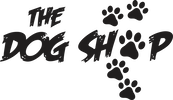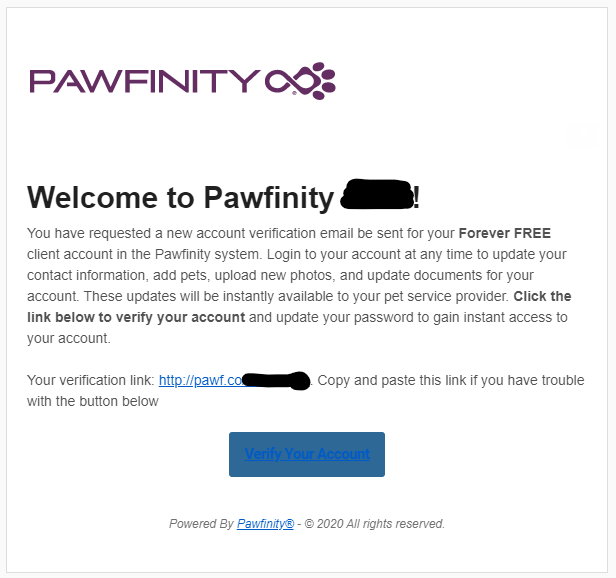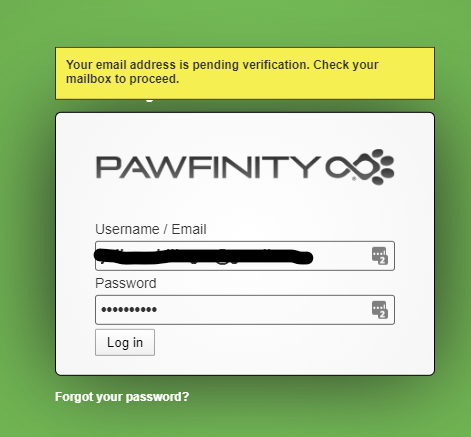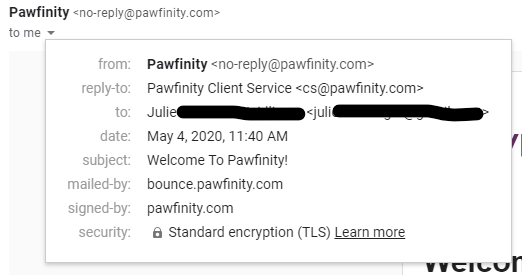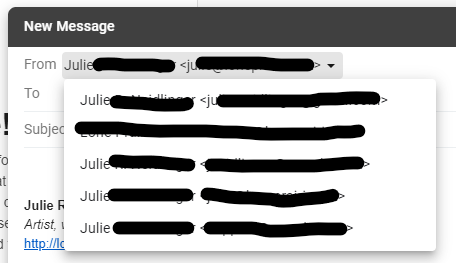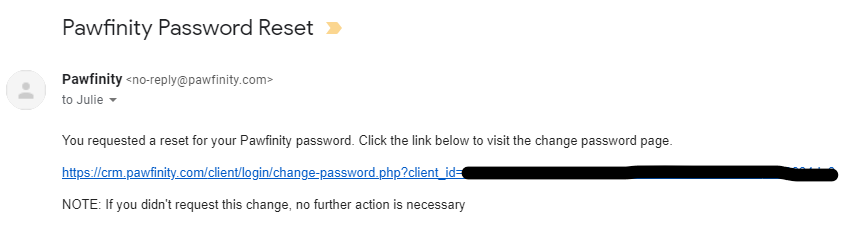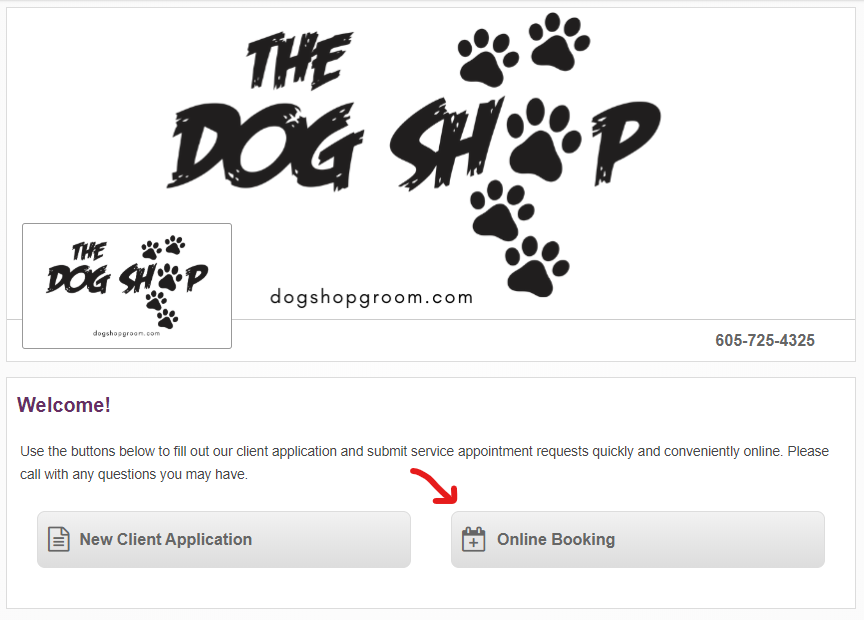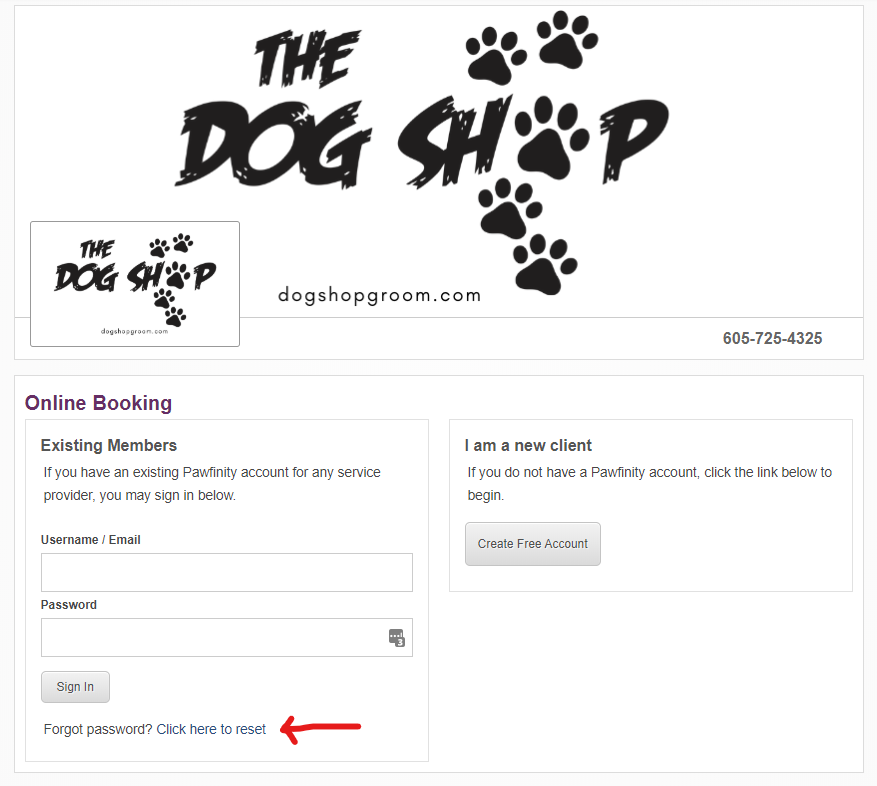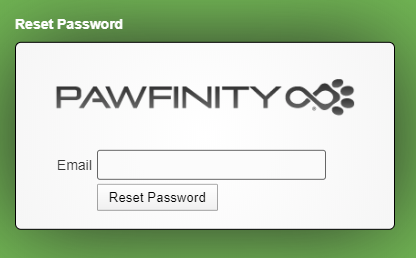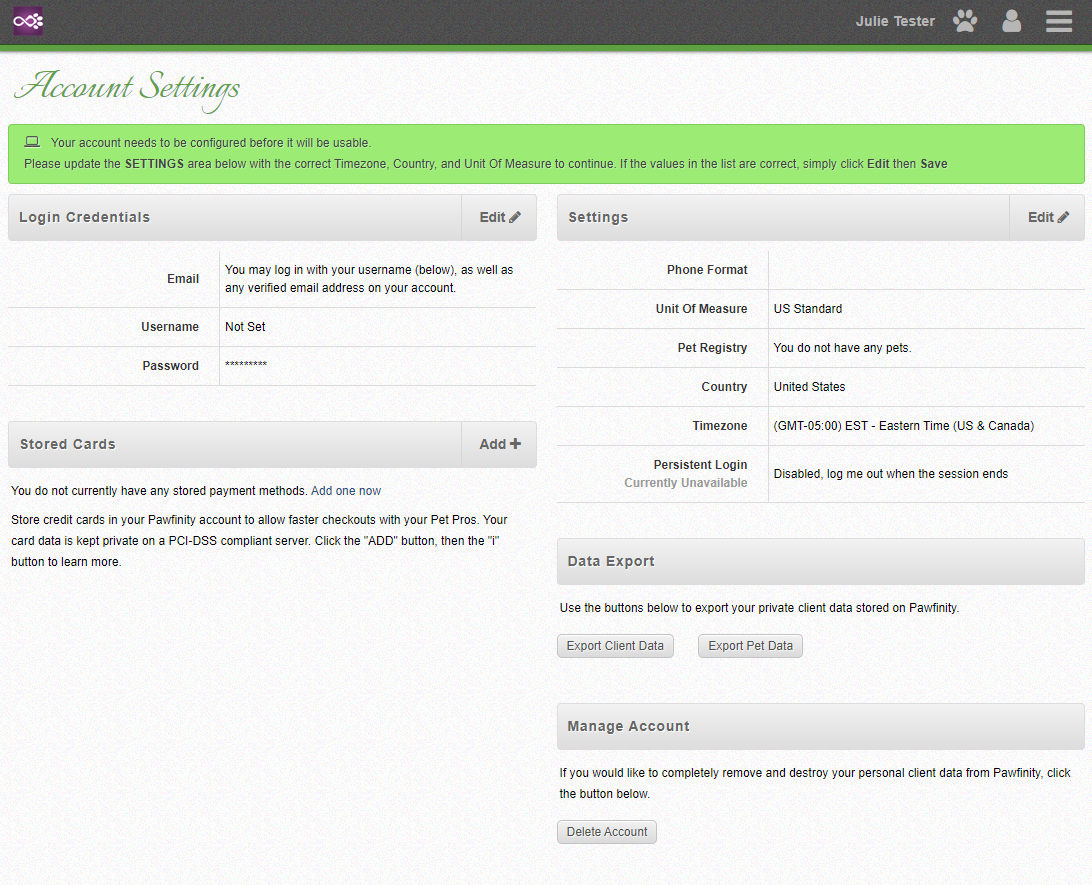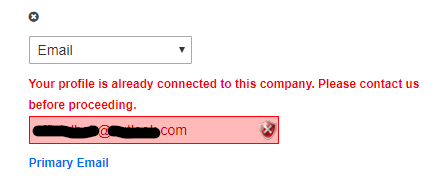Online Account Support
We use Pawfinity as our client and appointment management system. Every client can sign up for a free online account to view your appointment history, pet information, and request future appointments. If you are struggling to login to a new client account, or your online account to request an appointment, try these solutions.
I can't login because it says my email isn't verified.
When you sign up for a free client account, you will receive an email with a link to click to verify your email.
Click on the blue button that says "Verify Your Account". It will take you to a login page for you to sign in. If all things go well, you will be taken to a login page and be able to sign up and sign in without any problem.
However, some may get an error message that says your email is not verified, even if you came to this login page from the email verification page.
However, some may get an error message that says your email is not verified, even if you came to this login page from the email verification page.
This error might occur if you use one email account (e.g. Gmail) as an account for several email addresses. Check to see what email address you used to request a Pawfinity account. This process varies depending on your email software or app.
Find the email address you used with Pawfinity in the send information.
Whether you use multiple email addresses or not, the next step is what you would do to force verify your email account. However, if you do use many email address, be sure to pick the one that matches what you signed up for in Pawfinity when you do the next step.
Be sure the email you send from for the next step matches what Pawfinity sent to.
SOLUTION: Send a blank email (no body, no subject) to [email protected] and wait five to ten minutes before logging in again. You should be able to login to the client portal, or the online appointment request page.
I requested a password reset and never got an email.
We all forget our passwords now and then! If you request a password reset when trying to login on the Pawfinity client pages, watch for an email to arrive in 5-10 minutes (though possibly up to an hour) that provides a link for a reset. It will look something like this:
If you do not receive an email, check your spam folder, or wait some more time. If you never receive the email, please contact us so we can work with Pawfinity to resolve the issue.
The Dog Shop Created My Account Manually. How Do I create an online account?
We use Pawfinity, which allows every client a free online account so they can provide information about their contact information, their pets, and request appointments online. Every client who has had an appointment at The Dog Shop has an account in the system, whether we created it for you, or you created it online.
If you are a current client and have not set up your online account but would like to, here is some information to know.
1. If we don't have your email on file, please be sure we have that before you set up your online account so that all of your current pet records and appointment history will be properly associated with you. Please contact us to be sure we have the email address you will use.
2. Once you're sure we have an email address for you, head over to our online booking page.
Click on the "Online Booking" button.
If you are a current client and have not set up your online account but would like to, here is some information to know.
1. If we don't have your email on file, please be sure we have that before you set up your online account so that all of your current pet records and appointment history will be properly associated with you. Please contact us to be sure we have the email address you will use.
2. Once you're sure we have an email address for you, head over to our online booking page.
Click on the "Online Booking" button.
On the login screen, click on the link to reset your password.
You will be taken to a green screen. Enter your email, and click the Reset Password button. Since you haven't had an account before, this will be your opportunity to create your first password.
Within the hour, you will receive an email with a password creation/reset link from Pawfinity. Check your spam if you don't see it. Use that link to take you to a page to create a user login and a free account. Remember your password!
Your account page will look like this. You do not have to add any information if you don't want to. But, from this point on, you can use your email/password login to request online appointments on our booking page.
Your account page will look like this. You do not have to add any information if you don't want to. But, from this point on, you can use your email/password login to request online appointments on our booking page.
I tried to create an online account and it said my email was associated with another account.
If you tried to sign up for a free new client account with Pawfinity so that you could request online appointments, you might run into an error message that says "Your profile is already connected to this company. Please contact us before proceeding."
This means we have added you as a client manually at some point, and you don't need to use the "New Client" sign-up. Please see the answer to the FAQ question above, starting at step 2.